TeraCopy
TeraCopy is designed to copy and move files at the maximum possible speed. It skips bad files during the copying process, and then displays them at the end of the transfer so that you can see which ones need attention.
TeraCopy is a specialized file transfer utility designed to optimize the speed and efficiency of copying and moving files. This software is particularly valuable for users who frequently handle large volumes of data, offering a solution that not only accelerates the transfer process but also enhances the overall user experience. A common issue with newer versions of Windows is the slow copying speed, especially noticeable when transferring a large number of files over a network. TeraCopy addresses this problem by optimizing file transfer operations. It is engineered to copy and move files at the maximum possible speed, reducing the time spent waiting for these operations to complete. This makes it an ideal tool for users who need to transfer large amounts of data regularly. One of the standout features of TeraCopy is its ability to skip bad files during the copying process. If the software encounters a problematic file, it doesn't halt the entire transfer but instead skips over the file and completes the rest of the operation. This feature is particularly useful in avoiding the frustration of a complete transfer failure due to a single problematic file. At the end of the transfer, TeraCopy displays a list of these skipped files, allowing users to address them individually. TeraCopy integrates seamlessly into the Windows operating system, replacing the default copy and move functions. This integration ensures that the software is easily accessible and can be used as part of the regular file management process. The user interface of TeraCopy is straightforward and intuitive, making it accessible to both novice and advanced users. For those who need to perform disk-intensive tasks while transferring files, TeraCopy allows the process to be paused and resumed. This feature ensures that the system's resources can be efficiently managed without having to cancel or restart the file transfer. In conclusion, TeraCopy is a powerful tool that significantly improves the file transfer process on Windows systems. Its ability to speed up transfers, skip problematic files, and integrate seamlessly into the Windows environment makes it a must-have utility for anyone who regularly works with large amounts of data. Whether for personal or professional use, TeraCopy provides a more efficient and reliable way to manage file transfers.
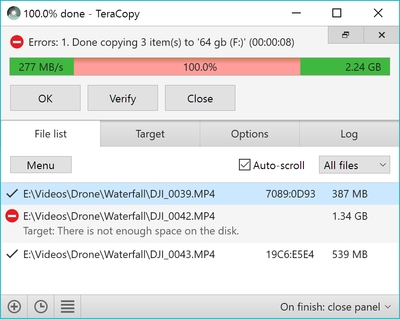
Excellent free alternative to Windows, also very suitable as modern operating system on older PCs (DVD iso).
Ultimate Boot CD 5.3.9 assembles over 100 PC hardware diagnosis tools into one bootable CD to analyze and repair hard drives and to fix boot problems (CD iso).
Provides ongoing improvements to the Windows Operating System (OS), includes previous updates delivered over Windows Update as well as continuing incremental updates to the Windows 7 platform (DVD iso)
WinRAR is a powerful archive manager that is compatible with many compression formats. It is commercial software, but you can use it for free.
If you need to create bootable USB installation media from ISOs like Windows or Linux, Rufus can create these in a very easy way. Just select the ISO file and simply point to the USB drive, that's it!
Windows 11 UX Pack transforms your Windows system 10 into Windows 11 with themes, wallpapers, and sound effects.
Share photos, videos, music, files, documents and more between all of your devices. File sharing from phone to PC, phone to phone, PC to phone, PC to tablet.
