Windows 11 24H2
Windows 11 24H2 is now available for everyone using Windows 11. If your device isn’t getting the feature update through Windows Update, you can force the installation via the Windows 11 Installation Assistant.
Windows 11 marks a significant milestone in the evolution of Microsoft's operating systems, offering a modernized and user-centric computing experience. This update is available to all users of Windows 11, ensuring that a wide range of devices can benefit from its enhancements and new features. For those whose devices are not automatically receiving this feature update through Windows Update, the Windows 11 Installation Assistant provides an alternative method for installation, ensuring easy accessibility for all users. At the heart of the Windows 11 24H2 is a redesigned and centered Start Menu and Taskbar, which not only provides a fresh visual appeal but also enhances user productivity. This new design is more intuitive and aligns with the contemporary needs of users, offering a more streamlined and efficient interface. The update also brings significant improvements in performance, ensuring that tasks are executed more swiftly and smoothly, thereby enhancing the overall user experience. For users who multitask, the Windows 11 24H2 introduces features like Snap Layouts and Snap Groups. These features allow for better organization of open windows and applications, making it easier to manage multiple tasks simultaneously. This is particularly beneficial for professionals and students who often work with several applications at once. Gaming receives a special focus in this update, with support for DirectX 12 Ultimate and better integration with Xbox Game Pass. These enhancements cater to the growing demands of gamers for higher performance and more immersive gaming experiences. The update ensures that Windows 11 remains a top choice for gaming enthusiasts. Security is another area where the Windows 11 24H2 shines. It includes features like Windows Hello and BitLocker encryption, providing robust security measures to protect user data and privacy. These features are crucial in today's digital age, where security threats are increasingly prevalent. While the Windows 11 24H2 requires modern hardware, it sets a new standard for operating systems by providing a refined, feature-rich environment suitable for both work and play. This update is a testament to Microsoft's commitment to delivering cutting-edge technology that enhances productivity, entertainment, and security for its users.
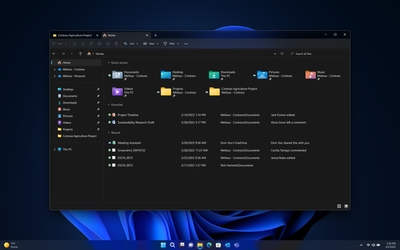
Service Pack 1 for Microsoft Office 2013 contains new updates which improve security, performance, and stability. Additionally, the SP is a roll-up of all previously released updates.
Microsoft .NET Framework 4.8.1 (Offline Installer) for Windows 7 SP1, Windows 8.1, Windows 10 Anniversary Update, Windows 10 Creators Update, Windows Server 2008 R2 SP1, Windows Server 2012, Windows Server 2012 R2 and Windows Server 2016.
The Office 2007 Service Pack 3 provides the latest updates to the 2007 Microsoft Office suite.
Contains new updates which improve security, performance, and stability. Additionally, the SP is a roll-up of all previously released updates.
Resize pictures captured directly from the camera or chosen from your phones Pictures hub. The resized images can then be saved to the Saved Pictures album, so that you can use them for whatever purpose you may have.
The new Microsoft Edge browser is based on the Chromium engine and it is compatible with all supported Windows versions.
Install Windows onto your computer from an ISO file on a USB drive or DVD.
