Gimp
Gimp is a cross-platform image editor with powerful tools, many customization options, and countless plugins.
GIMP (GNU Image Manipulation Program) is a powerful, open-source image editor that stands as a premier solution for graphic designers, photographers, illustrators, and scientists. GIMP provides sophisticated tools for high-quality image manipulation. From retouching to restoring to creative composites, the only limit is your imagination. GIMP gives artists the power and flexibility to transform images into truly unique creations. GIMP is also used for producing icons, graphical design elements, and art for user interface components and mockups. Its cross-platform nature makes it available to users of various operating systems, including Microsoft Windows, Mac OS X, and Linux. This accessibility ensures that GIMP can integrate seamlessly into different workflows without the hassle of license fees or proprietary constraints, which is particularly appealing for startups and small businesses looking to minimize costs. Featuring a customizable interface, GIMP allows users to tailor the layout to their liking. From the widget theme, allowing customizations in colors and widget spacings, to the toolbox with multiple tool tabs and the ability to stack them in various configurations, users can create a workspace that suits their comfort. Advanced features such as layer groups, masks, and paths offer the functionality needed to create complex compositions. GIMP extends its capabilities with various plugins, which are developed by the robust community surrounding GIMP. These plugins can replicate the effects of many proprietary utilities, adding sophisticated effects, brushes, filters, and even automation features that can significantly boost productivity. Despite its extensive feature set, GIMP is designed to be accessible to beginners with a very adjustable learning curve. This ensures that novices can start with simple tasks and grow into more complex projects as their skills develop. Whether you are a graphic designer, photographer, illustrator, or scientist, GIMP provides a comprehensive toolkit for all your image editing needs.
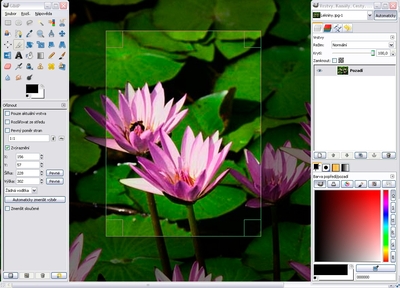
Adobe Photoshop is a raster graphics editor with advanced photo editing tools. Adobe has disabled the activation server for CS2 products, because Adobe no longer supports them.
Create vector images for logos, fonts and illustrations. Adobe has disabled the activation server for CS2 products, because Adobe no longer supports them.
Resize pictures captured directly from the camera or chosen from your phones Pictures hub. The resized images can then be saved to the Saved Pictures album, so that you can use them for whatever purpose you may have.
IrfanView is a very fast, small, compact and innovative graphic viewer for Windows. It is designed to be simple for beginners and powerful for professionals.
Edit Photoshop files online with this free online photo editor supporting PSD, XCF Sketch formats. Photopea is an advanced editor that can be used by professionals.
InDesign a desktop publishing application. Create works such as posters, flyers, brochures and magazines. Adobe has disabled the activation server for CS2 products, because Adobe no longer supports them.
Image retouching program that allows you to do simple or advanced adjustments to an image and apply a vast range of filters on it
